From iOS To Android - IDE
Introduction
I have been work on iOS, cocoa framework for a certain period. And I........ haven't done any stuff on Android although I have been following the changes on android among these days.
Therefore, I am going run through some simple workflow and see how they are different.
Let's Start from the IDE
On Android, Eclipse which I am not familiar have to do something special.
As you see, there are many installers. At first, I have to decide which one suite my need (Hey, How do I know when I am not a eclipse fans), and it turns out "Standard"/ "Java EE" / "Java" all works! Question is why they don't name a version for Android.....
And It turns out there is a ADT Bundle ( Android Developer Tool )
Great! thats include the Android SDK as well ( Xcode never have to think where is the iOS SDK because its there with Xcode as always!).
but Still.... as you can see it is Eclipse + ADT plugin. It is a combination of Eclipse and Android. Why not just be Android itself .................
Here is Android Studio comes in...
It took more than 3 years to get Google release their 1st IDE that specific for Android. I have no idea why it takes that long. To be honest, I don't care there is a bug in the IDE or not, I only need to know what tools are needed for my job (and google route me to the universe). I am not saying Eclipse is not worth trying, it is complicate for beginner. Android Studio just solve the problem - make it simple.
Android Summary
Android Studio isn't just google product, the structure is based on IntelliJ IDEA.
But at least it tells user to use this as their default IDE. As a developer point of view, I don't mind using 1 IDE for 1 code base, as long as the IDE suite my need. Eclipse is very powerful, the only problem is I am not as powerful as it is.
iOS Summary
Xcode meant to be the tool for OSX and iOS application. And it turns out very easy to use because it never trying ask user question that they don't understand (no trap)
Next Time we will move on to the project initiation.
p.s. feel free to comment
I have been work on iOS, cocoa framework for a certain period. And I........ haven't done any stuff on Android although I have been following the changes on android among these days.
Therefore, I am going run through some simple workflow and see how they are different.
Let's Start from the IDE
Xcode Vs. Eclipse Vs. Android StudioI have no trouble with the Xcode, you only need to download a dmg (OSX installer) and thats it.
On Android, Eclipse which I am not familiar have to do something special.
As you see, there are many installers. At first, I have to decide which one suite my need (Hey, How do I know when I am not a eclipse fans), and it turns out "Standard"/ "Java EE" / "Java" all works! Question is why they don't name a version for Android.....
And It turns out there is a ADT Bundle ( Android Developer Tool )
Great! thats include the Android SDK as well ( Xcode never have to think where is the iOS SDK because its there with Xcode as always!).
but Still.... as you can see it is Eclipse + ADT plugin. It is a combination of Eclipse and Android. Why not just be Android itself .................
Here is Android Studio comes in...
It took more than 3 years to get Google release their 1st IDE that specific for Android. I have no idea why it takes that long. To be honest, I don't care there is a bug in the IDE or not, I only need to know what tools are needed for my job (and google route me to the universe). I am not saying Eclipse is not worth trying, it is complicate for beginner. Android Studio just solve the problem - make it simple.
Android Summary
Android Studio isn't just google product, the structure is based on IntelliJ IDEA.
But at least it tells user to use this as their default IDE. As a developer point of view, I don't mind using 1 IDE for 1 code base, as long as the IDE suite my need. Eclipse is very powerful, the only problem is I am not as powerful as it is.
iOS Summary
Xcode meant to be the tool for OSX and iOS application. And it turns out very easy to use because it never trying ask user question that they don't understand (no trap)
Next Time we will move on to the project initiation.
p.s. feel free to comment
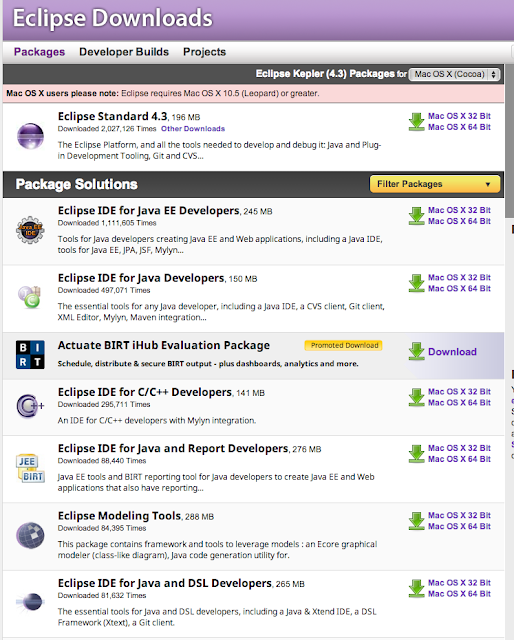



Great to see this tutorial!
ReplyDeleteYes! Moe things coming up !
Delete